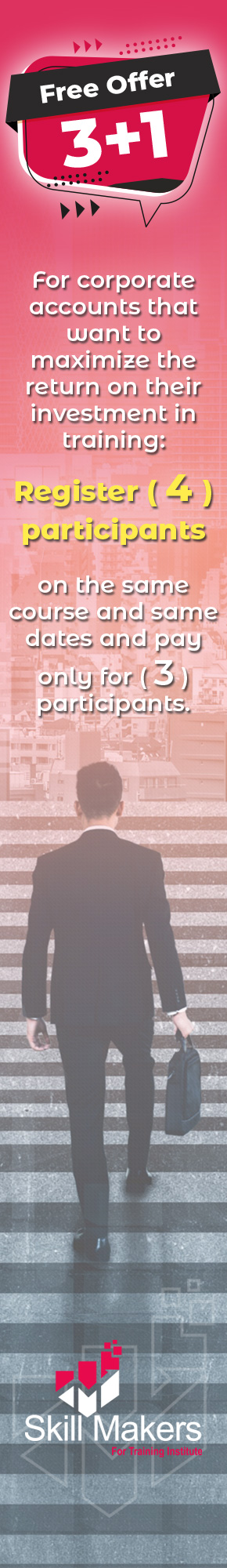-
Course Code
MRSF-005

Administering Microsoft SQL Server Databases - 20462C
- This course will teach participants how to maintain a MS SQL Server 2014 database. After completing this module, participants will be able to explain core database administration tasks, restore databases from backups, carry out ongoing database maintenance and set up and configure SQL Server 2014.
Learning Outcomes
- Core database administration tasks and tools
- Install and configure SQL Server 2014
- Configure SQL Server databases and storage
- Plan and implement a backup strategy
- Restore databases from backups and import and export data
- Monitor SQL Server and trace SQL Server activity
- Manage SQL Server security
- Audit data access and encrypt data
- Perform ongoing database maintenance
- Automate SQL Server maintenance with SQL Server Agent jobs
- Configure database mail, alerts, and notifications
Course Contents
- Database Administration Overview
- Introduction to the SQL Server Platform
- Database Management Tools and Techniques
- Plan SQL Server Installation
- Install SQL Server 2014 and Post-Installation Configuration
- Introduction to Data Storage with SQL Server
- Manage Storage for System Databases and User Databases
- Move Database Files
- Configure the Buffer Pool Extension
- SQL Server Recovery Models
- Plan a Backup Strategy
- Backup Databases and Transaction Logs
- Backup Options and Backup Reliability
- Restore Process and Databases Restoration
- Advanced Restore Scenarios
- Point-in-Tim Recovery
- Transferring Data
- Import and Export Table Data
- Copy or Move a Database
- Introduction to Monitoring SQL Server
- Dynamic Management Views and Functions
- Performance Monitor
- Trace SQL Server Workload Activity
- Use Traces
- Introduction to SQL Server Security
- Manage Server-Level Security
- Database-Level Principals
- Manage Database Permissions
- Audit Data Access in SQL Server
- Implement SQL Server Audit
- Encrypt Databases
- Ensure Database Integrity
- Maintain Indexes
- Automate Routine Database Maintenance
- Implement and Manage SQL Server Agent Jobs
- Manage Job Step Security Contexts
- Manage Job on Multiple Servers
- Monitor SQL Server Errors
- Configure Database Mail
- Configure Operators, Alerts
Introduction to SQL Server 2014 Database Administration
Installing and Configuring SQL Server 2014
Work with Databases and Storage
Plan and Implement a Backup Strategy
Restore SQL Server 2014 Databases
Import and Export Data
Monitor SQL Server 2014
Tracing SQL Server Activity
Manage SQL Server Security
Audit Data Access and Encrypt Data
Perform Ongoing Database Maintenance
Automate SQL Server 2014 Management
Monitor SQL Server 2014 Using Alerts and Notifications
Our Methodology
- Make coaching and monitoring innovative and using modern
- Media training also using on the go training by using interactive means and focusing on
- The exercises, practical applications and real situations study
- Live delivery method, instructor-led training
- Experienced consultant, trainers, and professional
- Qualified trainer with high-level experience
Attendance Reports
- Send daily attendance reports to training departments
- Send full attendance report to training dep. by the end of the course
- Attend 100 % from the course days also provide daily
- Issue attendance certificate for participant who attend minimum 80% from the course duration
Pre/Post Reports
- Pre- assessment before starting training
- Post assessment after finish training
- Full report for the deferent between Pre-& Post assessment
Who Should Attend
- Database professionals who administer and maintain SQL Server databases
- Database professionals who work in environments where databases
- Individuals who administer and maintain SQL Server databases
- Individuals who develop applications that deliver content from SQL Server databases