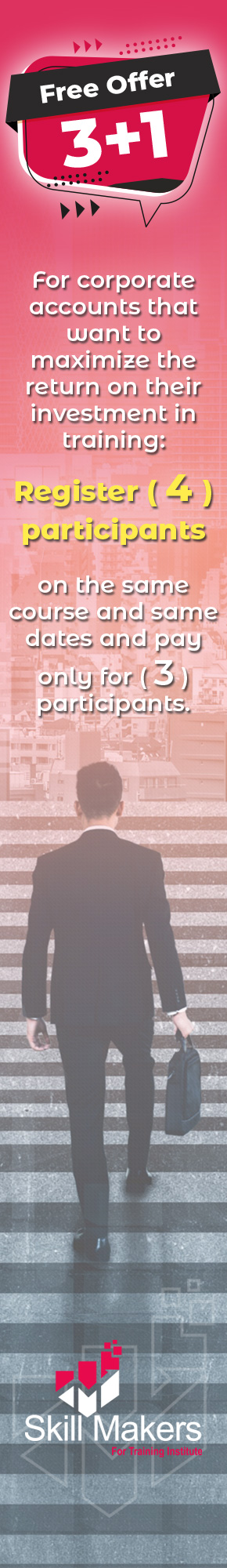-
Course Code
MRSF-003
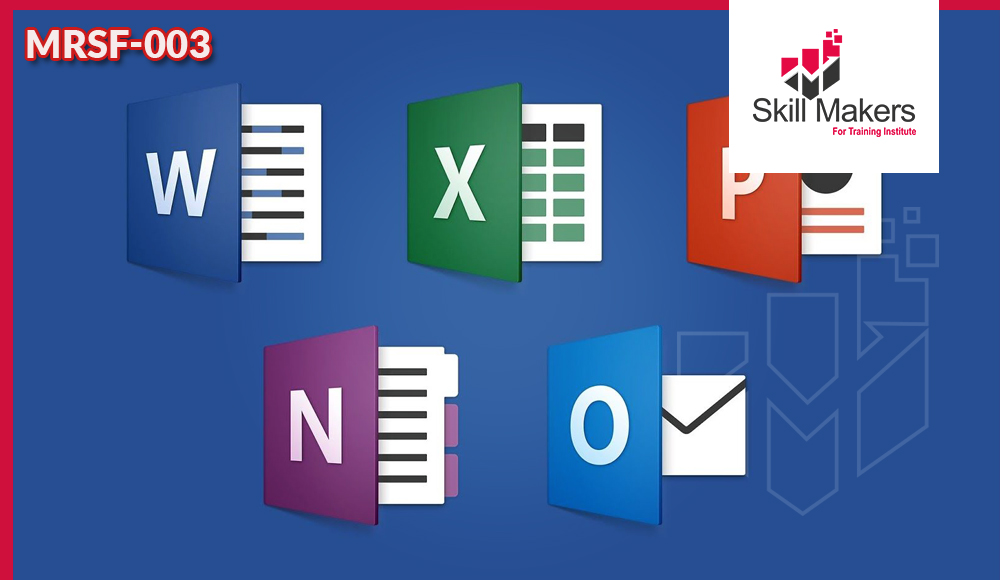
Microsoft Office Excel, Word, PowerPoint
- Excel, Word & PowerPoint are simple office productivity tools from Microsoft, and are very easy to pick up, once you follow our step-by-step, practical and useful approach to learning the software to maximize your efficiency and effectiveness with the use of these popular software packages.
Learning Outcomes
- Create basic worksheets using Microsoft Excel
- Perform calculations in an Excel worksheet
- Modify the appearance of data within a worksheet
- Print the content of an Excel worksheet
- Learn to work with images, including placing and sizing images, wrapping text around images
- Learn to adjust page orientation and layout
- Learn to work with page and section breaks
- You will explore the components of the results-oriented interface of the PowerPoint environment and customize the interface to suit your requirements
- You will identify and use the new and enhanced features of PowerPoint to create dynamic and visually appealing presentations
Course Contents
- Lesson 1: Formulas and Functions Entering Formulas
- Lesson 2: Organizing Worksheet and Table Data
- Lesson 3: Working with Charts
- Lesson 4: Working with Graphics
- Lesson 5: Managing a Large Workbook
- Lesson 6: Customizing & Enhancing Workbooks
- Lesson 7: Formatting Text & Paragraphs
- Lesson 8: Formatting Documents to Print
- Lesson 9: Using Tables in Word
- Lesson 10: Working with Illustrations
- Lesson 11: Creating Mass Mailing Documents.
- Lesson 12: Referencing Information
- Lesson 13: Working with Text
- Lesson 14: Adding Multimedia Elements
- Lesson 15: Enhancing Presentations
- Lesson 16: Preparing the Slide Show
Our Methodology
- Make coaching and monitoring innovative and using modern
- Media training also using on the go training by using interactive means and focusing on
- The exercises, practical applications and real situations study
- Live delivery method, instructor-led training
- Experienced consultant, trainers, and professional
- Qualified trainer with high-level experience
Attendance Reports
- Send daily attendance reports to training departments
- Send full attendance report to training dep. by the end of the course
- Attend 100 % from the course days also provide daily
- Issue attendance certificate for participant who attend minimum 80% from the course duration
Pre/Post Reports
- Pre- assessment before starting training
- Post assessment after finishing training
- Full report for the difference between Pre-& Post assessment
Who Should Attend
- Who wants to understand the concepts of documents?
- Spreadsheets and Presentations, and want to demonstrate the ability to expertly use these applications on a personal computer?
- Beginner users
- People who know the basics, but want to learn the Intermediate features of Microsoft Excel, Word & PowerPoint will find this program extremely useful