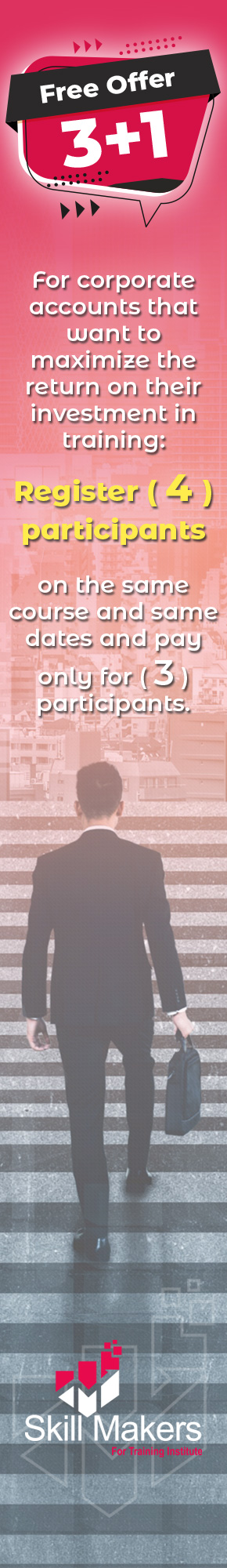-
Course Code
SAPM-003

SAP Business One
- SAP Business One is an ERP solution that is made to help companies expand by managing every aspect of their operations, from sales and customer relations to finances and operations.
- SAP Business One client software features include financial services, sales and inventory, and reporting and analysis.
Learning Outcomes
- Understand the fundamentals of SAP Business One
- Manage different business processes and operations using SAP Business One
- Use SAP Business One in generating reports and perform data analysis.
- Customize and integrate SAP Business One with other systems.
- importing data from fixed assets add-ons, depreciation types, business partner reports, external reconciliation
- Financial reports, recording differences between financial accounting and cost accounting, project management, and many other essential topics.
By the end of this training, participants will be able to:
Course Contents
- What is SAP Business One?
- Need of ERP System
- Run Your Business with a Digitized ERP Solution
- Digital Core for SMEs
- Elements of SAP Business One
- Digital Business
- Digitize on the SAP Business One Platform
- Analytics
- Cloud Technologies for SAP Business One
- Machine Learning
- Big Data
- Internet of Things (IoT)
- Mobile Technologies
- Transform Business
- Gateway to Digital Transformation
- Purchasing Process in SAP Business One
- Creating Purchase Requests
- Requesting Quotations
- Purchase Order
- Goods Receipt PO
- Goods Return Request
- Goods Return
- Down Payments
- A/P Invoice
- A/P Reserve Invoice
- Recurring Transactions
- Draw Document Wizard
- Managing Document Drafts
- Calculating Landed Costs for Imported Goods
- Procurement Confirmation Wizard
- Document Printing
- Purchasing Reports
- Creating Sales Documents
- Cancelling Sales and Purchasing Documents
- Copying Sales and Purchasing Documents
- Return to Open Orders
- Drop Shipping
- Managing Freight Charges
- Backorder Processing
- Managing Serial Numbers
- Managing Batch Numbers
- Define Alternative Items
- Defining Default Business Partner Catalogue Numbers
- Global Update to Business Partner Catalogue Numbers
- Changing the Valuation Method
- Enabling Bin Locations
- Creating Bin Locations
- Updating Bin Location Properties
- Modifying Bin Location Codes
- Deleting Bin Locations
- Replenishing Bin Locations
- Receipts to Bin Locations
- Issues from Bin Locations
- Bin Locations in Pick and Pack
- Bin Location List
- Bin Location Content List
- Price List Creation
- Period and Volume Discounts
- Special Prices
- Linking Price Lists
- Managing Price Lists
- Prices Update Wizard
- Working with Item Prices in Sales and Purchasing Documents
- Bill of Materials
- Production Orders
- Receipt from Production Window
- Issue for Production Window
- Update Parent Item Prices - Selection Criteria
- Production Cost Recalculation Wizard
- Bill of Materials - Component Management
- Production Std Cost Management
- Production Reports
- Working with Service Calls
- Working with Equipment Cards
- Working with Service Contracts
- Creating Solutions and Using the Solutions Knowledge Base
- Service Reports
- Introduction to Project Management
- Initial Settings
- Working with Project Management
- Working with Project Reports
- Working with Dimensions
- Working with Cost Centers and Distribution Rules
- Working with Accrual Types
- Recording Differences Between Financial Accounting and Cost Accounting
- Cost Accounting Reports
- Cost Accounting Windows
- Charts of Account
- Setting Up and Working with G/L Accounts
- Multiple Branches
- Currencies
- Journal Entry
- Posting Period
- Internal Reconciliations
- Incoming Payments Main-Menu Option
- Deposit
- Outgoing Payments Main-Menu Option
- Combined Cash Flow Assignment Window
- Working with Bank Statement Processing
- External Reconciliation
- Check Number Confirmation
- Financial Reports
- Electronic Document Monitor
- Sales Opportunity Reports
- Sales and Purchasing Reports
- Business Partner Reports
- Inventory Reports
- Production Reports
- Service Reports
- Human Resources Reports
- Account Determination
- Depreciation Types
- Depreciation Areas
- Asset Classes
- Asset Master Data
- Asset Transactions
- Create a Company Database
- Connect to a Company Database
- User-Defined Fields
- Administration
- Importing Data from Fixed Assets Add-On
Module 1: Introduction to SAP Business One
Module 2: Digital Business and Transformation
Module 3: Purchasing
Module 4: Sales Process
Module 5: Item Management
Module 6: Working with Bin Locations
Module 7: Price Lists
Module 8: Production
Module 9: Service
Module 10: Project Management
Module 11: Cost Accounting
Module 12: Financial Setup
Module 13: Financial Process
Module 14: Banking
Module 15: Reports
Module 16: Fixed Assets
Module 17: Implementation and Support
Our Methodology
- Make coaching and monitoring innovative and using modern
- Media training also using on the go training by using interactive means and focusing on
- The exercises, practical applications and real situations study
- Live delivery method, instructor-led training
- Experienced consultant, trainers, and professional
- Qualified trainer with high-level experience
Attendance Reports
- Send daily attendance reports to training departments
- Send full attendance report to training dep. by the end of the course
- Attend 100 % from the course days also provide daily
- Issue attendance certificate for participant who attend minimum 80% from the course duration
Pre/Post Reports
- Pre- assessment before starting training
- Post assessment after finishing training
- Full report for the difference between Pre-& Post assessment
Who Should Attend
- Finance and Accounting Professionals
- Inventory Managers
- Sales and Marketing Professionals
- Purchasing Managers
- SAP Consultants
- Project Managers
- ERP Implementers